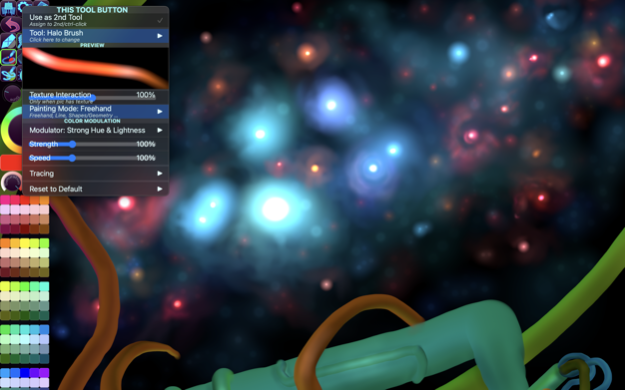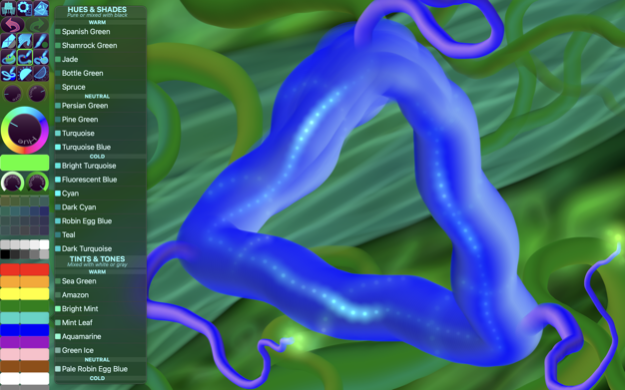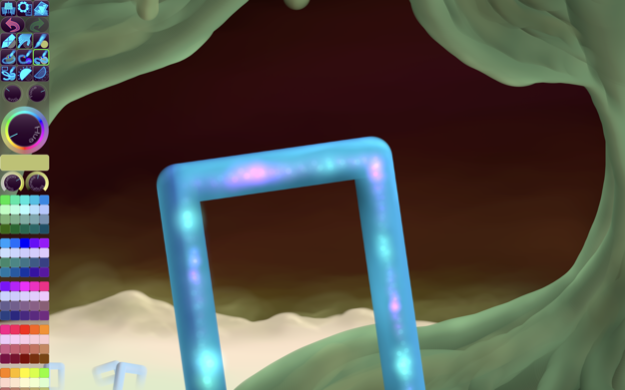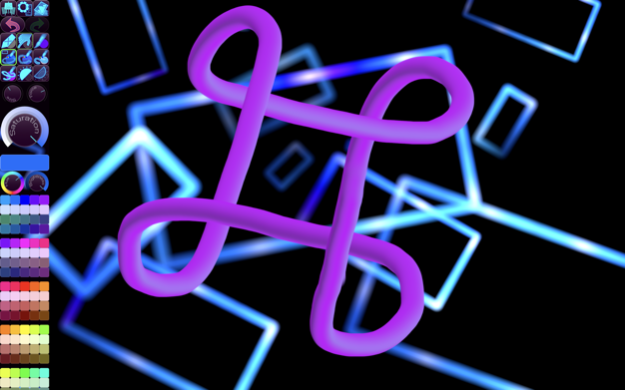Cosmic Brush 5.3.1
Continue to app
Free Version
Publisher Description
Paint a beautiful piece of art or just doodle on a photo.
Only your imagination sets the limits for what you can create!
• INSPIRING PAINTING TOOLS •
Be as creative as you want with inspiring out-of-this-world painting tools like 3D-Shaded Brush, Halo Brush, Plasma Chain Brush, and Translucent Brush.
It also has Lighten and Darken tools, a tremendous help when you want to add some depth and life to your drawings.
• APPLE SILICON •
Native support for Apple Silicon.
• UNIVERSAL PURCHASE •
If you choose to buy the Pro upgrade, this one-time in-app purchase will unlock all Pro features in the app on all available platforms (Mac-iPad-iPhone)!
• METAL •
The engine is based on Metal, with 128-bit color and floating-point arithmetic.
• SWIFT •
The app was developed entirely using Swift (earlier versions used C++).
• FULL SCREEN PAINTING • DARK MODE •
• TOUCH BAR SUPPORT • WIDE COLOR •
• MULTIPLE LAYERS • PHOTO TRACING MODE (Pro feature) •
Dec 6, 2023
Version 5.3.1
[NEW] Added “Reset to Default” button to the Scrollable Palette Area menu (to open that menu, scroll the palette to its beginning and click the largest of the three buttons that appear).
[IMPROVED] Adjusted the spacing between the thumbnails in Work in Progress (Gallery).
[FIXED] Dropping multiple files on the app icon did not always place the imported pics grouped together.
[IMPROVED] Minor changes/additions in the Work in Progress (Gallery) menu bar.
[IMPROVED] The keyboard shortcuts for Copy, Paste, Duplicate now work with layers if the Layers stack is open.
[IMPROVED] Clicking a dial could result in an unintentional adjustment.
[FIXED] Some minor multi-select issues in Work in Progress (Gallery).
[FIXED] A couple of drag & drop issues.
[FIXED] A very improbable crash bug.
[IMPROVED] A few minor things.
About Cosmic Brush
Cosmic Brush is a free app for iOS published in the Other list of apps, part of Network & Internet.
The company that develops Cosmic Brush is Norbyte. The latest version released by its developer is 5.3.1.
To install Cosmic Brush on your iOS device, just click the green Continue To App button above to start the installation process. The app is listed on our website since 2023-12-06 and was downloaded 4 times. We have already checked if the download link is safe, however for your own protection we recommend that you scan the downloaded app with your antivirus. Your antivirus may detect the Cosmic Brush as malware if the download link is broken.
How to install Cosmic Brush on your iOS device:
- Click on the Continue To App button on our website. This will redirect you to the App Store.
- Once the Cosmic Brush is shown in the iTunes listing of your iOS device, you can start its download and installation. Tap on the GET button to the right of the app to start downloading it.
- If you are not logged-in the iOS appstore app, you'll be prompted for your your Apple ID and/or password.
- After Cosmic Brush is downloaded, you'll see an INSTALL button to the right. Tap on it to start the actual installation of the iOS app.
- Once installation is finished you can tap on the OPEN button to start it. Its icon will also be added to your device home screen.